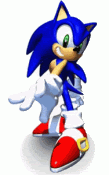The free program IrfanView is great at resizing images. You could either try that, or I can resize it if you want. What size do you need it?
Bigger than most avatars here at the MoFo, but not ABSURDLY big, you know?
And thanks! You rock!
I just put the resized version on my PhotoBucket account temporarily, how does this look? Big enough, or still too big?
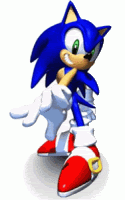
Thanks!
I prefer Paint.NET (sorry I don't have a link handy, but gooogle it). Also thats not big. Mine larger than average (though not over limits) but it still looks nice. I think avatars that are longer than they are wide can look pretty slick actually.
Thank you! The original is on Sonic HQ. THAT version is WAAAAYYY too big- almost half again as big as this one!
Okayyy... so, how do I put it up?
Just click the "My Control Center" link near the top of the main page, and click "Edit Profile". From there you can just put the address of the image under "My Photo" (make sure "Private" is unchecked). You'll also want to specify the height and width of the image to prevent it from being distorted. In this case, you'd want to use the following line:
You'll want to upload the image to your own web space though. If you need one, PhotoBucket accounts are free and easy to use:
(sits there for 20 minutes waiting for the image to upload to Photobucket)
Geez. How long should it take to upload it?
Do you have broadband?
Fast.
Do you have dial up?
Slightly less fast.
I have dialup.
And "slightly less fast"?
Try "it says 'uploading', but there's no activity on the line"...
That's odd, an image that size shouldn't take more than a few seconds, even on dial-up.
I tried it again today- sme thing. Anything else I can try?
That's weird, not sure why it wouldn't be working for you. I guess you can just go ahead and use the one stored on my Photobucket account for now if you want, and maybe the upload thing will end up working for you eventually.
Okay!
Now, to actually get it UP...
I've gotten up an avatar on the other forum I frequent the most (Arwing Landing, if anyone cares, where I go by dinosaur_bob), but, apparently, you have to do it differently than here on ezboard...
Go to Control centre > edit Profile and type the URL of the avatar in the "My photo" area, and make sure the "private" box is left unticked.
I got it to show up, but only after I took out the size info. Any way to get it the size ZeroSky made it and not all small and deformed?
I know some forums have a minumum-post limit on custom titles. Does this one have one, too?
It didn't work with the size info? That's weird, that's exactly how I have mine set up. Did you check to see if it showed up in an actual post when you entered the size info in? Or were you just checking your profile? It won't show up in your actual profile when you have the size specified, but it should work fine in your posts. That's how mine is, the image doesn't show up in my profile but it works when I post.
Allrighty, I'll try it now!
EDIT: ALL RIGHT! IT WORKED!!![]()
Thank you!![]()
Awesome, glad to help! ![]()
To be honest, I'm thinking that's a little tall.
Yes, I know there's no height limit as of now, hence why I'm not making you shrink it further (although I'd appreciate it) - although there probably should be.
Well, I thought it fit nicely next to my mile long sig...