General: Ctrl+C & V, Alt+Tab, Ctrl+A, Ctrl+Z
Browsing: Ctrl+N for IE, Ctrl+T for the fox
Creating: Ctrl+Z Ctrl+Z CONTROL ZED! Also Ctrl+U, E, M, and Alt+Z in Photoshop
Overall most favourite: Ctrl+Z
I suppose I should be hypocritical and ask you to give reasons.
Ctrl+Z. Oooooooh yeah. I need one of those for reality.
Runners up: Ctrl+D, because deselecting is awesome
Ctrl+Shift+L, because pasting into a selection is fun for all the family!
I don't really use shortcuts, but the ones I do use are:
Ctrl + alt + del: My computer slowsdown a lot, so task manager is needed to kill programs quickly.
And obviously the best is ctrl + z, because I make so many mistakes while doing stuff in Paint Shop Pro.
I do use some custom shortcuts, for example, I use Ctrl + alt+ P to start up Paint Shop Pro, but that's about it.
Hmmm... My favorites would probably be the ones I use most often....
Ctrl+C and Ctrl+V, for obvious reasons
Shift+arrows, for selecting a paragraph of text when I'm too lazy to reach for my mouse
Ctrl+A for selecting all the text (followed closely by Ctrl+C or X)
Ctrl+W for resizing photos in Paint
and of course, Tab and F5. 😀
~Shadowed Spirit Sage
shift+6
i don't use shortcuts much, to be honest. ![]()
ALT+Shift for the win!
When surfing I abuse F5 like the bandwidth munching monster I am and at work F2 and CTRL+A are verily useful!
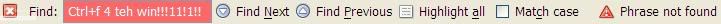
That's the only one I remember. Comes in handy when you're browsing GamesFAQ, and want to skip to a certain part.
alt + tab FTW! easily switching between windows... beautiful
Ctrl+Z. Paint Shop Pro.
Alt+Tab is very useful.
Ctrl+arrow, also extremely useful. The typing cursor jumps from word to word. I don't believe I've seen this one mentioned yet. o.o Use it!
The volume buttons on my keyboard. Self-explanatory.
One of the extra buttons I assigned to open iTunes. :3
Ctrl+Alt+Delete. Never fails. Except when that worm was on my computer for a while.
Least favorite: Alt-F4. It's really annoying to reach with one hand, and a lot of the time I find it easier just to click the program closed. There was also that time my friend Alt-F4'd my keyboard during C++ class. oVo
Ctrl+C.
Oh and Ctrl+Alt+Del
The ">/||" (play pause) ">>" (fast foward), "<<" (reverse) and *square goes here but i can't make a square appear![]() * (stop) my Stero controls. and Ctrl+Z for mechwarrior the Eject/Suicide button.
* (stop) my Stero controls. and Ctrl+Z for mechwarrior the Eject/Suicide button. 
Ctrl+F and Ctrl+C/Ctrl+V are the only ones I can think of that I use. D:
Ctrl+Y is one I use alot.
The one I mainly use is the TAB key. Wonderful for navigating through a lot of blanks. F5 is also a little gem for quick refreshing.
Y'know, I don't recall ever having used Ctrl+Z in my life. I just click on the undo button.
Anywho... Ctrl+C/Ctrl+V is always a handy combo, as is Ctrl+F. Alt+Tab, Alt+Esc and Windows Key+D have their uses too. And, if I ever find myself using vi: i, a, A, x and Esc. The Files, E-Mail and WWW buttons at the top of my keyboard come in pretty handy too.
Probably between Alt-Tab and Alt-F4 for mine - don't tend to use the others much, although I sometimes have cause to invoke Ctr-Alt-Del. After all, I do use Windows...
I never really use keyboard shortcuts that much, with the exception of Tab and Ctrl+F. I think Ctrl+F is my favorite; it really comes in handy when I'm trying to find certain posts or topics on the forums.
Actually, at this point, I think i'd like to be nostaligic about the Cycle's old "Fresh Prine of Bel Air" button.
Ooooooooh Yeah.

Panic Button, by far...
The "Any" Key is good too...
Seriously, I use the short cuts so often...Instead of emptying my trash, I just hold Shift+Delete to delete the file right away...Ctrl+Alt+Del is by far my most used...explorer (not Internet...just the regular thing with the Start button/menu and my desktop) costantly freezes...I starts sucking up >70,000K of my memory and everything slows way down...
Alt+TAB, by FAR the one I use the most.
I use Firefox's Find function, but I have that linked to the keyboard when I start typing, so Ctrl+F isn't even in my list anymore.
Second is Ctrl+Alt+Del, because my computer is a piece of crap and I tend to push it too hard.
Third would have to be the combined might of Ctrl+C and Ctrl+V, but it's a far third.
Okay, I'll do this in order of what is most commonly used.
Alt+Tab for window switching, usually while I'm gaming or too lazy to move my mouse all the way down.
Ctrl+C and Ctrl+V for copy and paste ways in instant messengers, foruming, or getting an essay for class *shot* I kid about the last one. ^^;
And who can forget Ctrl+Alt+Delete- I only use it when errors are starting to occur in programs and I need to stop it before it gets worse.
~T2K
The ones I use the most:
Alt+Tab
Alt+F4 (effective in it's purpose but a pain to execute)
Ctrl+alt+delete
Ctrl+C
Ctrl+V
Ctrl+Z
Shift+[insert an arrow key here] (highlighting purposes)
Shift+Home (highlighting purposes)
Shift+End (highlighting purposes)
Windows Key+D (window clearer)
and the brackets (specially when using Photoshop, to adjust the brush size).
Alt+F4 is a pain? I'm fairly average sized and I can hit it easily with my thumb and forefinger without even stretching.
You must have quite a hand or a very small keyboard. :p
You must have quite a hand or a very small keyboard. :p
Man, what?

Alt+Tab because I can switch windows in a rush.
Ctrl+Alt+Delete becuase I may need to use the Task Manager to shut down the frozen programs.
Alt+F4 because I always use that command to close wondows.
Ctrl+V because I am always pasting something every other day.
I basically only use, Ctrl+V Ctrl+C, and Ctrl+F. =(
mine would be CTRL - ALT - DEL
keyboard shortcuts? huh, never really thought about it much. I use Ctrl+V, Ctrl+C, Ctrl+X, and Win+R a lot. Alt+Tab and Alt+F4 a fair amount as well. I guess those work.
Win+R? w00 I learnt a new shortcut.
Ctrl+T in FireFox for the win.
NONE of you have Mentioned F-11 o.o
I'm not sure if It works on Firefox, but on IE, fress F-11. It's good for getting shorter Scrollbars.
F11 works in Firefox too. I don't really use it much, though, since I think the whole compressed menubar/toolbar/URL bar combo thingy looks ugly and it takes away the taskbar, which is what I mainly use for switching windows (I know I could just use Alt+Tab, but then again I could just not use F11 in the first place because it serves next to no purpose).
I actually did the Fresh Prince button thing when I read that thread and to this day F3 immeadeatly brings up Fresh Prince. I've only seen like five episodes, though, so meh.
Also, I've never pressed Ctrl-Alt-Del in my life.
Also, then hand in Cyc's pic (which I will assume is his) is really, really familiar for some reason.
(This message was left blank)
...or not.
Alt + F4 -- FTW! And the power button on my keyboard that turns off my computer. Takes five seconds and it's off, but I often get an error message when I start it back up again...

